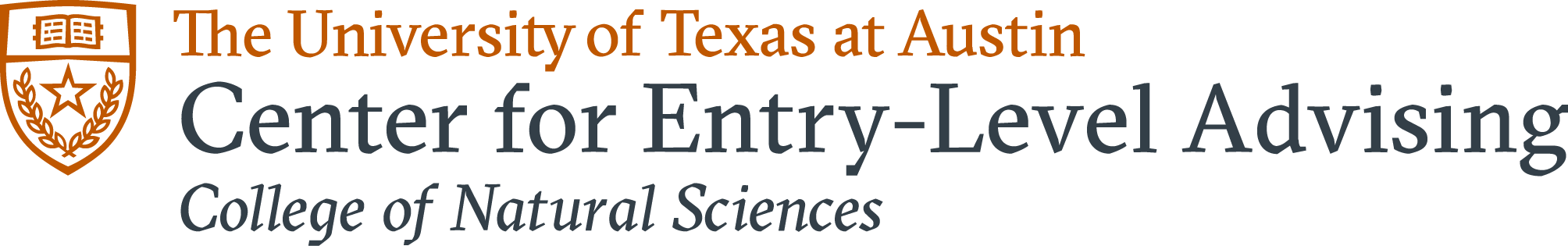Registration
Can my advisor register me for a course or get me a reservation in a course?
No, advisors cannot register/reserve a student for any course. This includes closed, reserved, and open courses.
What do I do if the course I want to get into is closed or reserved?
If a class you want to get into is closed or reserved, continue to check the course schedule periodically. There's a possibility that additional seats in classes will become available. Remember that the registration cycle for each semester has multiple opportunities to add classes through the 4th class day of the semester, and drop classes through the 12th class day of the semester. Check your Registration Information Sheet (RIS) to see all of your registration times. Also, it is important to have back-ups when registering. Check your degree audit or contact your advisor for classes you need to take.
What do I do if I'm not able to get the professor or class time that I want?
If you are unable to get a professor or class time that you want, unfortunately you may have to register for a section with a professor or time that is not your top pick. With the number of students in CNS who need to take these classes, there is always the likelihood that you won't be able to get your top choice. Continue to check the course schedule during your future registration times for openings.
I want to take classes at a community college/other university. Can I do that?
CNS students are only allowed to take science/math classes outside of UT in the summer. Non- science/math classes can be taken outside of UT fall, spring and summer. However, it’s normally recommended to take all non-science/math classes at UT in fall and spring. The first step is to use the Automated Transfer Equivalency (ATE) System to determine what class(es) to take that will transfer correctly back to UT. After using the ATE system, the second step is to register for courses through the guidelines provided by the other institution. The last step is to have your transcript sent to UT AFTER you complete the course/courses.
*If you are pre-health, it is recommended to take ALL pre-health requirements at UT and NOT through a Community College.
Course Updates and Access
Why have the CH 204 labs been cancelled for Fall 2024?
Starting Fall 2024, the Chemistry department will be offering two 1-hour labs INSTEAD of one 2-hour lab (CH 204). The NEW two 1-hour labs will satisfy the Intro CH lab requirement. The new labs are CH 104M and CH 104N.
It is strongly recommended that students enroll in CH 104M concurrently with CH 301, and then take CH 302 and CH 104N together the following semester. If you have already completed CH 301 or CH 301/302 with a C- or higher but have not taken CH 204 by the end of Summer 2024, then you can attempt to enroll in CH 104M and CH 104N together starting Fall 2024 to complete general CH lab. A student with only credit for or registration in CH 301 will only be able to take CH 104M (not CH 104N).
How do I find the new BIO course numbers?
To find the new BIO course numbers, use this equivalency guide.
Pre-Health
I'm pre-health (pre-med, pre-dental, etc.) How do I know if the classes I'm taking will satisfy my pre-health requirements?
For all questions regarding pre-health pathway requirements, please refer to the Health Professions Office (HPO) website. You can also make an appointment with HPO. Your academic advisor can also assist you with pre-health planning.